Rabu, Juni 25, 2008
AWSurveys is a Scam ?
So it's better to think twice if you put already awsurverys banner on your website or blog.
I decided to remove that banner from my blogspot.
Minggu, Juni 15, 2008
Tutorial Auto Backup Database on Linux Server
I use Mandriva 2008 as an OS because it's easy to install.
After success installation, I created script to crontab every hour.
Here is my script, of course it's not my own script.
Ok, coffee and smoking mode on


Once again, this is not my own script, I modified from here.
1. Type this command in shell :
bash$ echo your_host:5432:your_user:your_db:your_pass > ~/.pgpass
bash$ chmod 600 ~/.pgpass
2. Create backup.sh in directory /backup and name it as backup.sh :
#!/bin/sh
/usr/bin/pg_dump -D -U qwe simrs --no-owner > /backup/simrs.sql
cd /
cd /backup
tar --overwrite --remove-files -czf /backup/simrs-`date '+%Y-%m-%d'`.tar.gz -R *.sql
chmod ugo+r -R *
cp -f *.* /var/www/html/backup
cp -f *.* /mnt/win_d/backup
3. Edit /etc/crontab and add bold line in crontab file :
SHELL=/bin/bash
PATH=/sbin:/bin:/usr/sbin:/usr/bin
MAILTO=root
HOME=/
# run-parts
01 * * * * root nice -n 19 run-parts --report /etc/cron.hourly
01 * * * * root /backup/backup.sh #<-- add this line
02 4 * * * root nice -n 19 run-parts --report /etc/cron.daily
22 4 * * 0 root nice -n 19 run-parts --report /etc/cron.weekly
42 4 1 * * root nice -n 19 run-parts --report /etc/cron.monthly
4. run crontab as root
root@server:~# crontab -u root /etc/crontab
5. check one hour later, or just type :
root@server:~# crontab
After I check /backup directory there is new file simrs-data.tar.gz
I check again at /var/www/html/backup directory, there is also new file simrs-date.tar.gz
I double check again at /mnt/win_d/backup directory, well... it's succeeded
Thanks to open source community :)
Rabu, Juni 11, 2008
Should I Give Up on Google Adsense ?
Now I know why another friend of mine warn me when I used Indonesian language as content of this blog.
It's -almost- impossible to make my reader click on Google Adsense banner, as I don't do it while I surf to another blog.
So if you have a good experience how to earn money from Google Adsense, please share it with me
Thank you...
===================================================================
Google AdSense supports publishers in several different languages. Applications for participation in the program can be for sites with content primarily in:
| Arabic | Hungarian |
| Bulgarian | Italian |
| Chinese (simplified) | Japanese |
| Chinese (traditional) | Korean |
| Croatian | Norwegian |
| Czech | Polish |
| Danish | Portuguese |
| Dutch | Romanian |
| English | Russian |
| Finnish | Serbian |
| French | Slovak |
| German | Spanish |
| Greek | Swedish |
| Hebrew | Turkish |
In addition, AdSense for search is available in Indonesian, Thai, and Vietnamese. These languages are not supported for AdSense for content pages.
You can select your site's primary language during the application process. If you're approved, AdSense will serve relevant ads to your pages in the appropriate language, even if your site contains multiple supported languages.
Please also be aware that placing the AdSense code on pages with content primarily in an unsupported language is not permitted by the AdSense program policies.
Jumat, Juni 06, 2008
New Blogspot : HotBookmark
So if my operating system crash or have a BSoD, my bookmark still safe in that blog
I also create that blog to share my bookmark for you :)
Finally this is that blog ... http://hotbookmark.blogspot.com
Start to collecting ...
Senin, Juni 02, 2008
Tutorial Create Alexa Widget
How can we know how many people visit our website or blog ?
How many people links to our website or blog ?
Yes, that question crossed in my mind when I was thinking about Google AdSense.
So I googling around to find any widget that can count how many people who visit my blog.
With keyword "site rating" I found Alexa in top of my search.
And here we go the tutorial to put Alexa on blogspot.
Ok, let's start ...
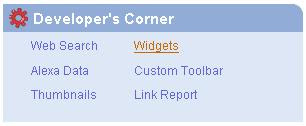
Choose option Widgets
 Choose what your desire type will show to your blog / website.
Choose what your desire type will show to your blog / website.Fill the input form as requested
Choose what is your desire to show up to your blog
There is 3 options :
1. Traffic Graph Stat
2. Site Stats
3. Traffic Rank
I choose the last one, because it's simple and fit on my blog space.

After you klik build widget you have another three options script that you can copy paste to your blog.
If you have classic template for your blog, you should now how to add that script to your template :D
- Kangkam -
Minggu, Juni 01, 2008
Tutorial Optimize Blogspot for Google Adsense
This tutorial is very very very important to optimize blogspot
Tutorial blogspot : Read More
Tutorial blogspot : Meta Search
Tutorial blogspot : Add Yahoo Smilies
Tutorial blogspot : Create DTree Menu
Thank you for kang rohman
I just don't know how to link back to his website
- Kangkam -
Tutorial Howto Install Squid on Windows
Squid is opensource software that use by many server for :
1. control an internet access
2. share bandwidth
3. faster loading process for a website that have open before
4. etc... :D
You can download a squid for windows version here or here
Now this is the step by step configuration :
download squid-2.6.STABLE18-bin-DELAYP.zip
extract to C:
enter C:\squid\etc folder
open squid.conf.default and save as to squid.conf
open mime.conf.default and save as to mime.conf
open cachemgr.conf.default and save as to chachemgr.conf
open squid.conf with notepad or wordpad
press ctrl + F buttons (to search a word)
find our_networks word
#acl our_networks src 192.168.1.0/24 192.168.2.0/24delete # / uncomment them, so it will be like this :
#http_access allow our_networks
acl our_networks src 192.168.1.0/24 192.168.2.0/24press ctrl + F button again
http_access allow our_networks
find visible_hostname word
# TAG: visible_hostname
# If you want to present a special hostname in error messages, etc,
# define this. Otherwise, the return value of gethostname()
# will be used. If you have multiple caches in a cluster and
# get errors about IP-forwarding you must set them to have individual
# names with this setting.
#
#Default:
# none <-- change="change" font="font" style="font-style: italic; font-weight: bold;">#none
# TAG: visible_hostnamepress ctrl + F button again
# If you want to present a special hostname in error messages, etc,
# define this. Otherwise, the return value of gethostname()
# will be used. If you have multiple caches in a cluster and
# get errors about IP-forwarding you must set them to have individual
# names with this setting.
#
#Default:
visible_hostname localhost
find dns_nameservers word
# TAG: dns_nameserverschange #none with your dns server (i.e. : 202.134.0.155 or 202.134.2.5 or 208.67.222)
# Use this if you want to specify a list of DNS name servers
# (IP addresses) to use instead of those given in your
# /etc/resolv.conf file.
# On Windows platforms, if no value is specified here or in
# the /etc/resolv.conf file, the list of DNS name servers are
# taken from the Windows registry, both static and dynamic DHCP
# configurations are supported.
#
# Example: dns_nameservers 10.0.0.1 192.172.0.4
#
#Default:
# none
# TAG: dns_nameserverssave and close squid.conf document
# Use this if you want to specify a list of DNS name servers
# (IP addresses) to use instead of those given in your
# /etc/resolv.conf file.
# On Windows platforms, if no value is specified here or in
# the /etc/resolv.conf file, the list of DNS name servers are
# taken from the Windows registry, both static and dynamic DHCP
# configurations are supported.
#
# Example: dns_nameservers 10.0.0.1 192.172.0.4
#
#Default:
dns_nameserver 208.67.222.222
enter c:\squid\sbin directory
type C:\squid>sbin\squid.exe –i
then type C:\squid>sbin\squid.exe –z
open start menu - setting - control panel - administrative tools - services
find service squid
click start
open browser (i.e. mozilla)
choose from menu bar : tools - option - network - setting
choose manual proxy and enter your computer ipaddress with default squid port (3128)
press ok and ... browsing :)
have it try ...
- Kangkam -
Blogspot Review
This is my personal review for features and services from Blogspot ...
After using for two days ( do not complain about that :D) I found that :
This is an advantages of using bLogspot:
1. it's free (the most word Indonesian people can say it with a smile in their face :D)
2. easy to customize
3. you can and legal to earn some money from a program like Google AdSense
4. a lot of tutorial around the website about howto use and configure
5. ... (later)
And this is the disadvantage of using bLogspot :
1. I still can't find where is the smilies button in the posting form editor ?
2. I hate to say that I have to make my own "Read More" button using classic template :(
3. blogspot doesn't have any import or export database fasility like wordpress does
4. ... (later)
for now that's all what I have found. I will update this if I found another advantages or disadvantages
- Kangkam -