1. Unlimited internet connection
2. Static IP address
3. Webserver on your local computer
Ok, this is step by step configuration.
I use Sanex modem with Speedy internet connection
1. Login to your modem

2. Choose Advance - Firewall - IP/Port Filtering
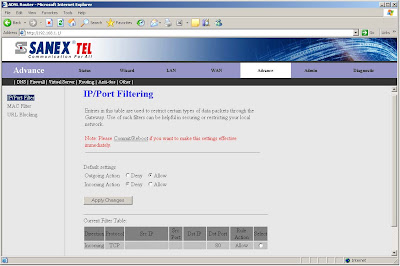
3. Add rule like this. After you fill the box, the result will be same as 002.jpg
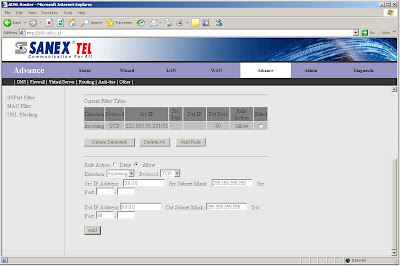
4. Next step choose Advance - Firewall - Virtual Server - Services
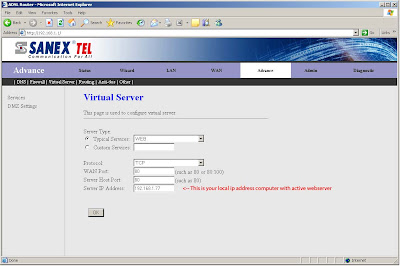
5. This is the result from step 4
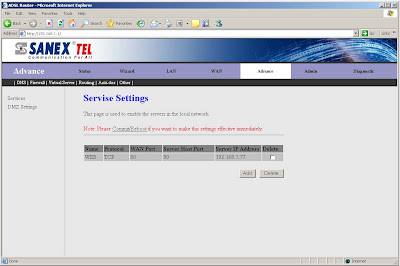
6. That's it, now reboot your modem, active your webserver directory, and your hosting is ready to access.
How to active the webserver directory will be explain later.
Have it try
Credit for Taukhid for this experiment
3 comments:
kang kok saya dah buat seperti petunjuk mas, kok yang muncul modemnya
akses admin web modemnya dari luar ditutup saja mas.
yang bisa akses biar dari dalam saja
kang Nutup admin modemnya gimana ??
Posting Komentar